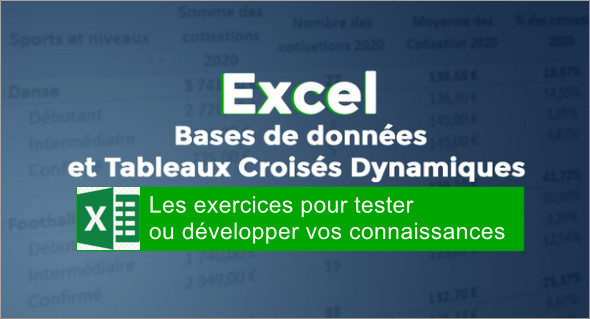In this training session, we offer you a complete immersion in the exploitation of data on Excel, highlighting the essential dynamic pivot tables.
Start by exploring the different sorting and filtering options, from segments that facilitate quick selection to advanced filters that allow precise extraction according to multiple criteria.
Then explore the many facets of conditional formatting, from simply highlighting cells to setting icon sets and creating custom indicators.
Take your knowledge further with data validation, allowing you to create drop-down lists and restrict input, even imposing constraints such as capitalization.
Also explore the print and display settings on Excel, as well as the subtleties of the subtotal formula, taking into account the filters applied to the data. Also the use of the essential tool of V lookup on Excel, which facilitates the transfer of data between different databases.
Finally, through a series of more than 10 practical exercises, you will learn how to effectively use pivot tables on Excel, in order to fully master this powerful tool.
This training will reveal all the essential tips to know about Excel, while warning you against the pitfalls to avoid. You can also Combine CHATGPT and EXCEL.
Format: MP4 (66 Files)
Language : French
Duration : +04H
Size : 1.35 GB
Excel – Databases and Pivot Tables
This article was updated on March 6, 2024