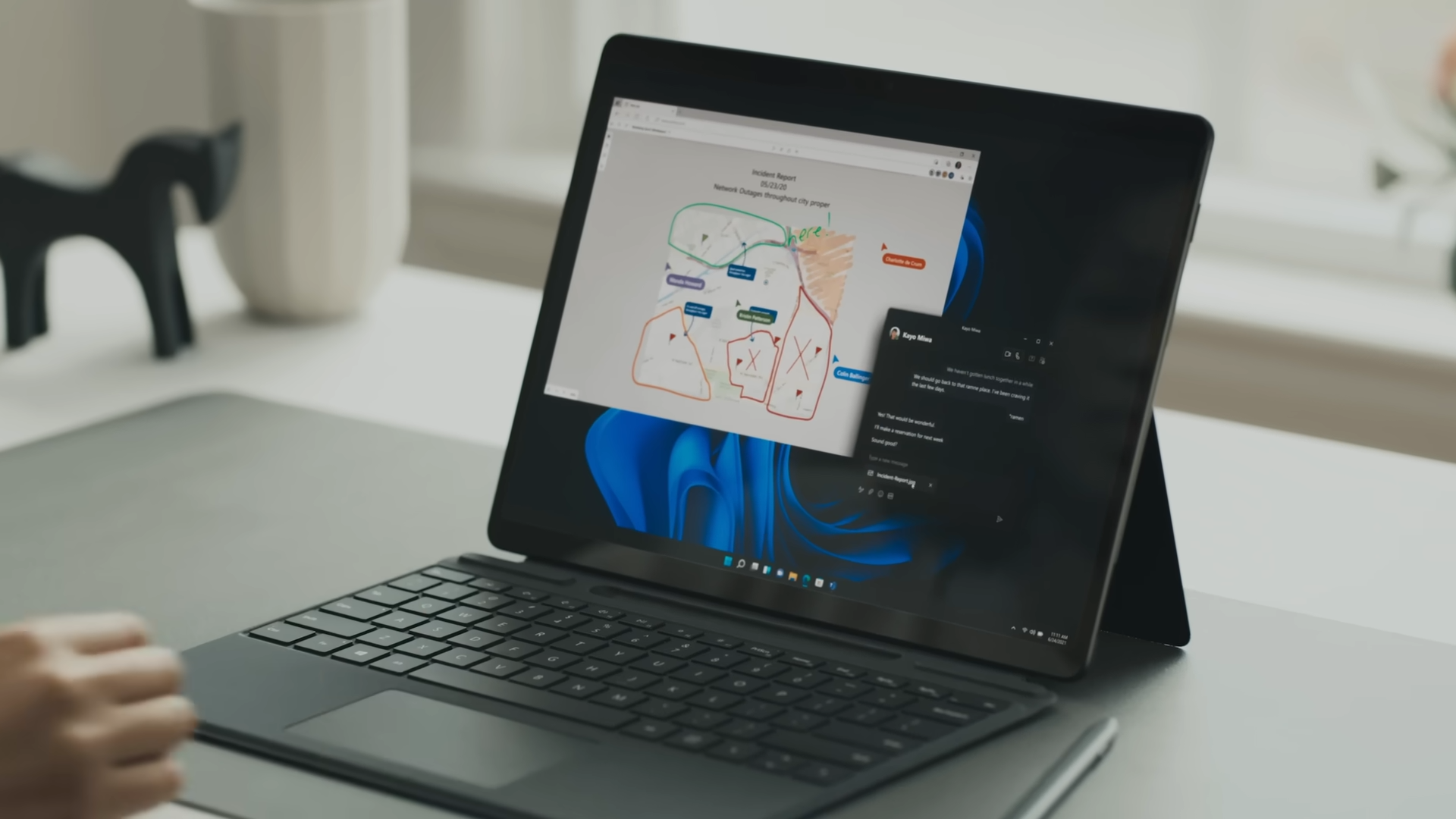1. Identify the Minimum System Requirements
First, find the official minimum system requirements for the software or game. These are usually listed on the developer’s website, on the software’s box, or in an online store (e.g., Steam, Microsoft Store, etc.). Common requirements include:
- Operating System: Required OS version (Windows, macOS, Linux, etc.)
- Processor (CPU): Minimum clock speed or type (e.g., Intel i5 or AMD Ryzen)
- Memory (RAM): The required amount of RAM (e.g., 8 GB)
- Graphics Card (GPU): Required GPU model or series (e.g., NVIDIA GTX 1050)
- Storage: Amount of free hard drive or SSD space needed (e.g., 50 GB)
- DirectX Version: For Windows-based software
2. Check Your System Information
Windows
- Processor (CPU), Memory (RAM), and Operating System:
- Press
Windows + Ito open Settings. - Go to System > About. Here you will see your system’s processor, installed RAM, and OS version.
- Graphics Card (GPU):
- Press
Windows + Rto open Run. - Type
dxdiagand press Enter. This opens the DirectX Diagnostic Tool. - Go to the Display tab to see the graphics card model.
- Storage:
- Press
Windows + Eto open File Explorer. - In the left sidebar, click This PC to view your available storage.
macOS
- Click the Apple icon in the top-left corner and select About This Mac.
- This shows the CPU, memory, and graphics details. Click Storage to see available space.
3. Compare Your Hardware to the Minimum Requirements
- Processor (CPU): Compare the number of cores, clock speed (GHz), and model.
- Memory (RAM): Ensure you have at least the minimum required amount.
- Graphics Card (GPU): Make sure your GPU is either the same or newer than the listed models.
- Storage: Ensure you have enough free space.
- Operating System: Verify that your OS version is up-to-date with the minimum requirement.
4. Use Online Tools (Optional)
You can use third-party websites like Can You RUN It (https://www.systemrequirementslab.com/cyri) to automatically check if your PC meets the system requirements for games. Simply choose the game or software, and the tool will analyze your hardware and provide a report.
By following these steps, you can easily verify if your hardware meets the minimum system requirements for any software or game.