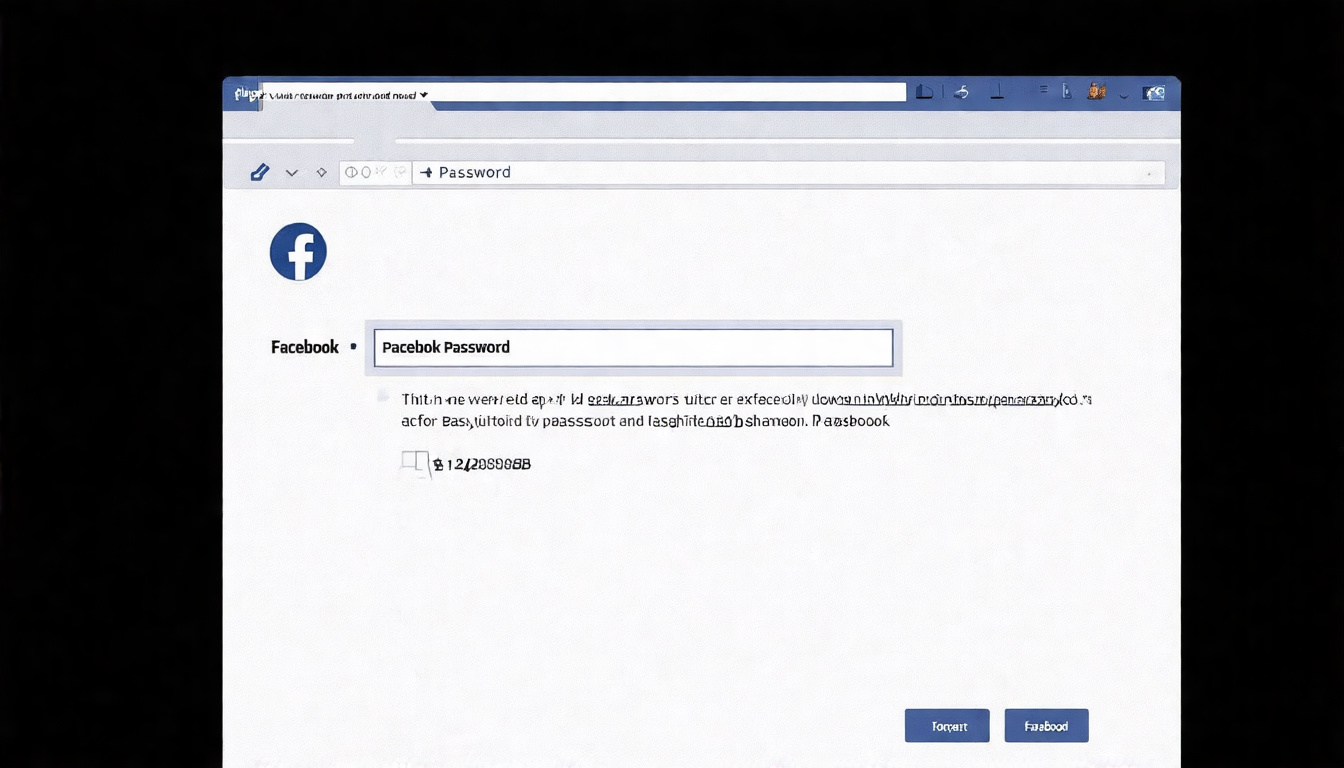In today’s digital age, securing online accounts is paramount. Facebook, being a major social media platform, holds a wealth of personal information, making it essential to protect your login credentials. However, it’s not uncommon to forget your Facebook password or find your account compromised. Fortunately, recovering your Facebook password is a straightforward process if you follow the right steps.
Understanding the Need to Recover Facebook Password
Forgetting a password can be frustrating, but it’s a common occurrence. The reasons for needing to recover your Facebook password can vary. You might have forgotten it after a long period of inactivity, or perhaps your account was hacked, prompting an urgent need to regain control. Understanding why you need to recover your password can help you choose the best recovery method.
Common Reasons for Password Recovery
Many users encounter situations requiring password recovery. These include:
- Forgetting the password after a long time of not logging in.
- Security breaches or suspicious activity on the account.
- Loss of access to the email or phone number linked to the account.
- Accidental deletion of saved passwords from browsers.
Knowing these common scenarios helps in preparing and securing your account against potential issues.
How to Recover Facebook Password
Facebook offers several methods to recover your password, ensuring you can regain access to your account securely. The most commonly used methods are through your registered email, phone number, and trusted contacts.
Using Your Email to Recover Facebook Password
One of the most straightforward ways to recover your Facebook password is through your registered email. Here’s a step-by-step guide to help you through the process:
- Go to the Facebook Login Page: Open your browser and navigate to the Facebook login page.
- Click on “Forgotten Password?”: This link is usually found below the password field.
- Enter Your Email: Input the email address associated with your Facebook account.
- Receive a Reset Code: Facebook will send a password reset code to your email.
- Enter the Reset Code: Input the code in the designated field on the Facebook page.
- Create a New Password: Once the code is verified, you will be prompted to create a new password.
- Log In with Your New Password: Use the new password to access your account.
This method is efficient and usually resolves the issue quickly, provided you have access to your registered email.
Recovering Facebook Password with Phone Number
If you prefer using your phone number, Facebook allows you to recover your password through SMS. Follow these steps:
- Access the Facebook Login Page: Go to the login page on your device.
- Select “Forgotten Password?”: Click the link below the password field.
- Enter Your Phone Number: Provide the phone number linked to your Facebook account.
- Receive a Verification Code: Facebook will send a code to your phone via SMS.
- Input the Verification Code: Enter the received code on the Facebook page.
- Set Up a New Password: After verification, you can create a new password.
- Log In: Use the new password to access your Facebook account.
This method is particularly useful if you do not have access to your email but have your phone handy.
Utilizing Trusted Contacts for Facebook Password Recovery
Trusted contacts are friends you select to help you regain access to your account if you’re locked out. Here’s how to set it up and use it:
Setting Up Trusted Contacts:
- Go to Security and Login Settings: Navigate to your Facebook settings.
- Choose Trusted Contacts: Under “Setting Up Extra Security,” select “Choose Trusted Contacts.”
- Select Friends: Pick three to five friends you trust.
Using Trusted Contacts for Recovery:
- Access the Facebook Login Page: Click on “Forgotten Password?”
- Select “No Longer Have Access to These?”: This option appears if you can’t access your email or phone.
- Enter a New Email or Phone: Provide an alternative way for Facebook to contact you.
- Get Help from Trusted Contacts: Follow the instructions to get codes from your trusted contacts.
- Enter Codes: Use the codes provided by your trusted contacts to reset your password.
This method ensures you have a reliable backup plan in case other recovery methods fail.
Alternative Methods to Recover Facebook Password
Sometimes, the conventional methods may not work. In such cases, Facebook provides alternative ways to recover your account, such as answering security questions or verifying your identity.
Security Questions:
If you set up security questions when you created your account, you can use these to recover your password. This method involves answering predefined questions to verify your identity.
Identification Verification:
In some instances, Facebook might require you to verify your identity by submitting an ID. This step can be done through the following:
- Access the Help Center: Navigate to the Facebook Help Center.
- Submit an ID: Follow the instructions to upload a government-issued ID.
- Verification: Facebook will review your submission and restore access if the ID matches your account information.
Challenges in Facebook Password Recovery
Despite the various methods available, you might face challenges during the recovery process. Common problems include:
- Not receiving the verification code.
- Having outdated contact information.
- Issues with trusted contacts not being available.
To overcome these challenges, ensure your contact information is up to date and inform your trusted contacts about their role.
Preventing Future Facebook Password Recovery Issues
Prevention is better than cure. To avoid future password recovery issues, adopt these best practices:
- Regularly Update Your Password: Change your password periodically.
- Enable Two-Factor Authentication: Add an extra layer of security.
- Keep Contact Information Current: Ensure your email and phone number are always up to date.
- Use a Password Manager: Safely store and manage your passwords.
The Role of Two-Factor Authentication in Facebook Security
Two-factor authentication (2FA) significantly enhances your account security by requiring a second form of verification. Setting up 2FA involves these steps:
- Go to Security and Login Settings: Access your account settings.
- Enable Two-Factor Authentication: Select the option to set up 2FA.
- Choose a Verification Method: Options include SMS, authentication apps, or security keys.
- Complete the Setup: Follow the prompts to finalize the setup.
2FA ensures that even if someone gets your password, they cannot access your account without the second form of verification.
Security Tips Beyond Password Recovery
Protecting your Facebook account goes beyond just password management. Implement these security tips:
- Beware of Phishing Scams: Always verify the authenticity of emails and links claiming to be from Facebook.
- Review Active Sessions: Regularly check the devices logged into your account and log out of unfamiliar ones.
- Limit Third-Party App Access: Be cautious of apps that request access to your Facebook account.
Dealing with a Hacked Facebook Account
If your account gets hacked, immediate action is necessary to regain control and secure your information. Follow these steps:
- Access Facebook’s Hacked Account Page: Use Facebook’s dedicated page for hacked accounts.
- Secure Your Account: Follow the instructions to secure your account, including changing your password.
- Review Activity: Check recent activity to identify any unauthorized actions.
- Inform Contacts: Notify your friends if any suspicious messages were sent from your account.
The Importance of Strong Passwords
Creating strong passwords is crucial for maintaining account security. A strong password should:
- Be Unique: Avoid using the same password across multiple sites.
- Include Various Characters: Use a mix of letters, numbers, and special characters.
- Be Lengthy: Aim for a password that is at least 12 characters long.
What to Do If You Can’t Recover Your Facebook Password
If all else fails, contacting Facebook Support is your best option. Here’s how to do it:
- Visit the Help Center: Access the Facebook Help Center from the website.
- Submit a Request: Follow the steps to submit a request for help with your account.
- Provide Details: Include as much information as possible to verify your identity.
- Wait for Response: Facebook will review your case and get back to you with instructions.
Conclusion
Recovering your Facebook password doesn’t have to be a daunting task. By following the methods outlined above, you can quickly and securely regain access to your account. Remember to implement preventive measures, such as updating your password regularly and enabling two-factor authentication, to safeguard your account from future issues. Stay vigilant and proactive in protecting your digital presence on Facebook.
FAQs
How can I recover my Facebook password without access to my email or phone number? If you’ve lost access to your email or phone number, use the “Trusted Contacts” feature to regain access to your account through friends.
What should I do if I’m not receiving the password reset code from Facebook? Ensure you’re checking the correct email or phone number, and check your spam/junk folders. If the issue persists, try again later or contact Facebook Support.
Can I recover my Facebook password using a different email? Yes, during the recovery process, you can provide an alternative email where Facebook can contact you.
How can I set up two-factor authentication on Facebook? Go to your account settings, select “Security and Login,” then enable “Two-Factor Authentication” and follow the prompts.
What is the benefit of using trusted contacts on Facebook? Trusted contacts can help you regain access to your account if you’re locked out and can’t access your email or phone.
Is it safe to upload my ID for Facebook verification? Yes, Facebook uses secure methods to handle your information. Providing an ID can help verify your identity and recover your account.