Microsoft Photos is getting an unexpected new feature. This quiet update now lets you do more than just organize images, adding advanced visual analysis capabilities. A development that might surprise users accustomed to this simple photo manager.
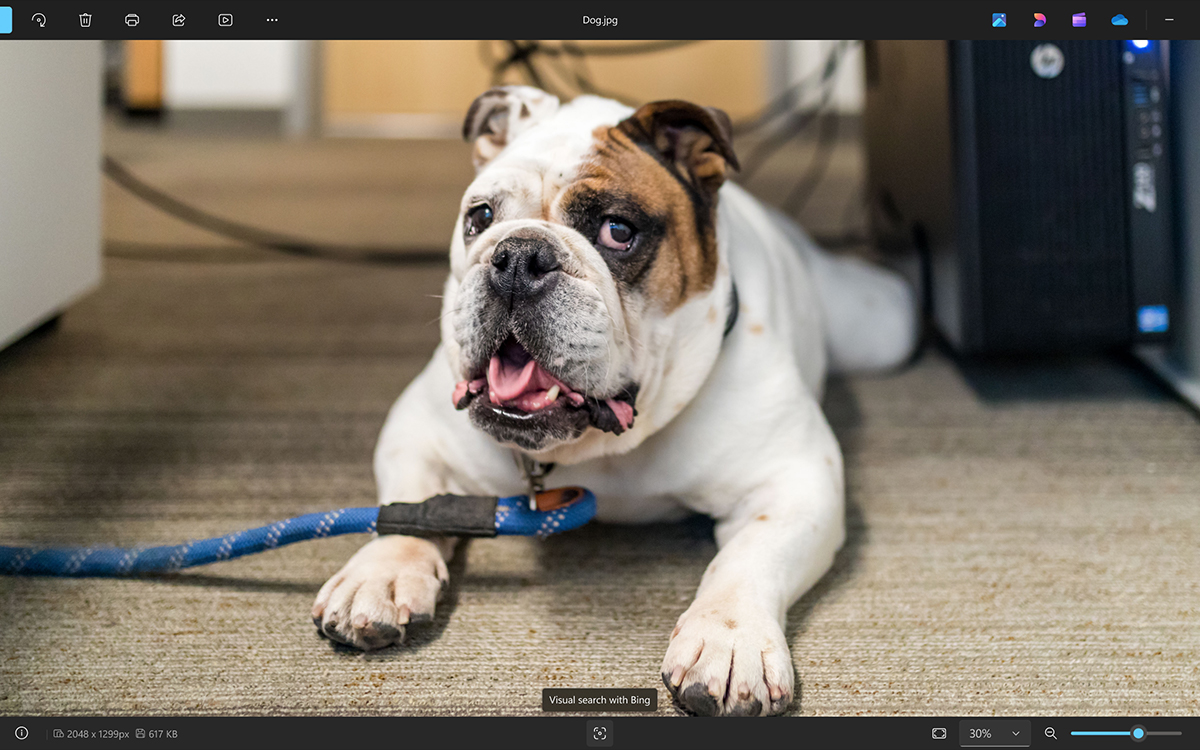
Visual search is becoming an increasingly common tool in apps. Google Lens, for example, continues to evolve by using artificial intelligence to recognize objectsplaces or texts from simple images. With its latest update, Microsoft Photos follows this trend by integrating a similar functionality, “Visual Search with Bing“. Just like Google’s tool, Microsoft’s uses AI to identify elements in images and propose relevant results online. Although they work a little differently, their goal is the same: to make visual exploration of images easier.
Now, thanks to visual search, Microsoft Photos allows users to perform reverse image searches directly from the application. This feature, already present in the screenshot tool (Snipping Tool), is now available in Photos. This makes it easier to identify objects and search for information online. By clicking on a button located at the bottom of the image or by right-clicking, the user can launch a search with Bing, which opens in the default browser. This update is currently being deployed and will be available to all users in the coming weeks.
Microsoft Photos introduces visual search with Bing
This new feature allows users to quickly explore images without having to go through an external service. Microsoft has also extended this update to Windows 10allowing users to sync their iCloud photos directly within the Photos app. Already available on Windows 11, this feature improves cloud service integration for users of older versions of the operating system.
In addition to visual search and iCloud sync, the update also improves gallery browsing and image editing. It is now possible to edit photos directly from thefile explorerwith tools like cropping, rotating, and AI-powered adjustments. These improvements aim to make the app more functional and efficient for everyday users, while optimizing the overall performance of the tool.
Source : Windows Blogs