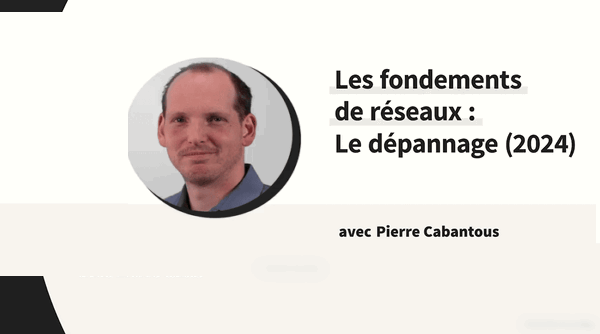Join Pierre Cabantous to explore key steps in network troubleshooting and effectively resolve common connectivity issues. You’ll learn how to structure your approach, starting by examining a machine’s network settings and learning how to use essential tools, like the PING command and TCP/IP diagnostics.
You will also be trained to identify and resolve physical connectivity issues, whether wired or Wi-Fi connections, and understand challenges related to Internet, DNS, and firewalls. A concrete case study will illustrate these concepts and methods.
The main characteristics of this network troubleshooting training are:
Methodical approach : Participants learn to structure their problem-solving approach, adopting a step-by-step method to diagnose and correct connectivity issues.
Focus on essential tools : Training on the use of major network diagnostic tools, such as PING and TCP/IP commands, to quickly identify the causes of malfunctions.
Coverage of physical and software issues : Training includes explanations of physical issues (wired and Wi-Fi connections) as well as software challenges related to Internet, DNS and firewalls.
Practical case study : Concepts are applied through a case study, allowing participants to practice and strengthen their skills in a realistic context.
Support from an expert : Under the direction of Pierre Cabantous, participants benefit from the knowledge of an expert in the field, which promotes in-depth and concrete learning.
This training is aimed at people wishing to acquire a solid mastery of the basics of network troubleshooting for greater autonomy in connectivity management. You can also see Internet security, passwords advice.
Format: MP4 (35 Files)
Language : French
Duration : 2H02Min
Size : 228.11 MB
Networking Basics: Troubleshooting in Practice
This article was updated on October 27, 2024