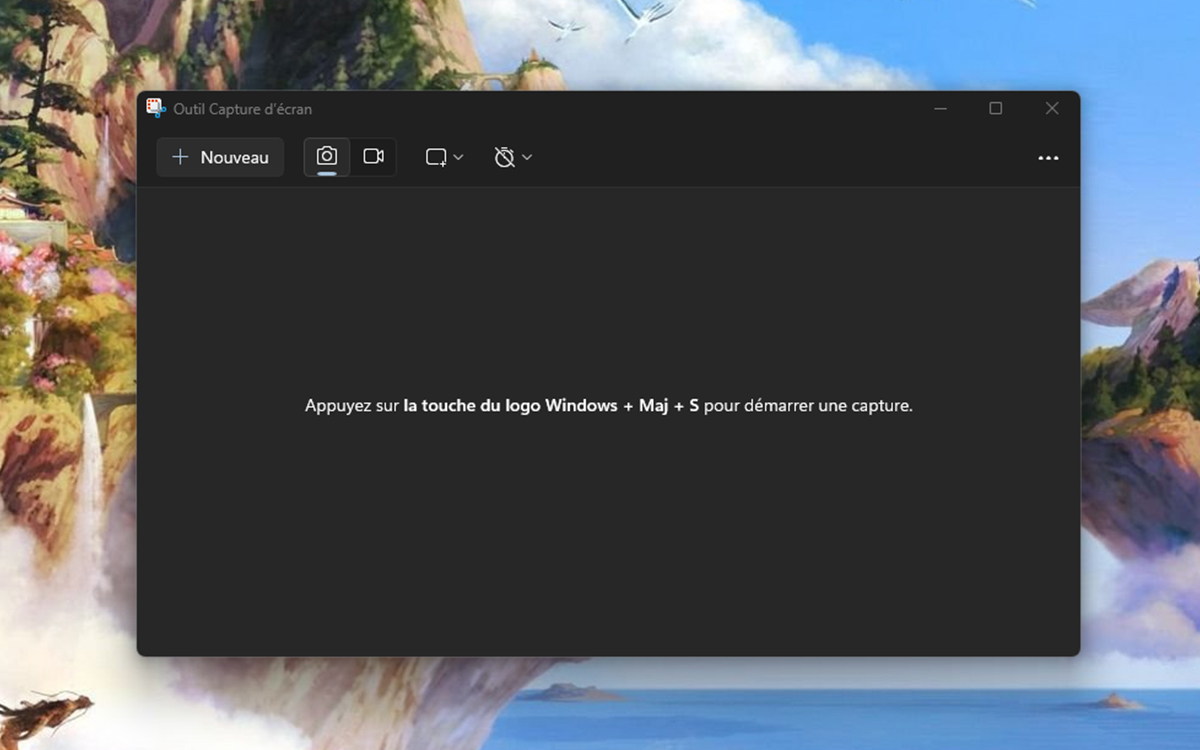Among the many tools offered by Windows 11, one of the most widely used is certainly the ability to take a screenshot. Who hasn’t pressed the “Print” key on their keyboard to save something or transfer it to someone? With the latest version of its operating system, Microsoft has gone one step further by creating a dedicated program installed by default: the Screen Capture Tool. You can also find it under the name Capture and Sketch.
In addition to its primary purpose, it offers a number of features, such as the ability to save part of what is displayed, by tracing the contours according to a defined shape or by hand. Video capture is also available, as will soon be Internet image search. But despite its undeniable strengths, the software lacks an option so basic that one wonders why it isn’t already implemented. An incomprehensible oversight finally corrected.
This indispensable function finally arrives on the Windows 11 Screen Capture Tool
In the latest version of the program, numbered 11.2408.13.0 and available as a beta version, two new lines appear in the settings. They allow you to choose the folder in which to save captured images and videos. At present, this is impossible, and you have to go to Images > Screenshots to find them. Soon, you’ll be able to set a different destination and even open it from the application’s settings.
Specifically, the line “Screenshots are saved in” will display a “Change” link and an “Open folder” button. The same applies to video captures. Of course, by now, users have surely become accustomed to the default location. However, Microsoft’s ability to change the default location – an option found in every program – is most welcome. The Screen Capture Tool will be updated as soon as beta testing is complete. As usual, it’s impossible to say how long this will take.